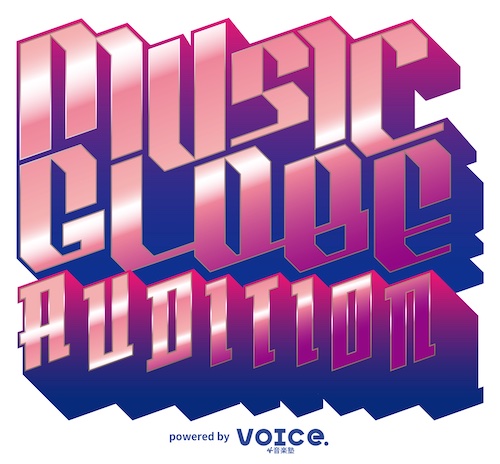MUSICGLOBE AUDITION powered by 音楽塾ヴォイス
応募前に必ず
ご確認ください
-
日本語
-
English
画像ファイルのアップロードについて
- 応募の際、バストアップの写真は必須となります。
- ファイル形式は、jpg/pngに限定させていただきます。
- ファイル容量は5MB以内とさせていただきます。
応募の際にいずれかの歌唱データのアップロードは必須となります。
音源ファイルのアップロードについて
- 音声データは無料アプリの「dropbox」をダウンロードし、メールアドレス等を登録することで応募フォームからのアップロードが可能となります。「dropbox」に保存する際は、共有マークから「dropbox」へのアクセスを有効にしてから行ってください。
- iPhone/iPadの方は、標準機能の「ボイスメモ」を活用すると便利です。
- Androidの方は、標準機能を用いるか、無料アプリ「スーパーボイスレコーダー」を使用すると便利です。
- ファイル容量は5MB以内とさせていただきます。
- 音声データのファイル形式はmp3、m4aとさせていただいております。
動画ファイルのアップロードについて
- アップロード可能なファイル容量は、80MBとさせていただきます。
- iPhone/iPadからアップロードする場合は、「設定」→「写真とカメラ」→「カメラ/ビデオ撮影」にて一番数値の少ない形式を選択した後、撮影すると容量が抑えられます。
- 動画データのファイル形式はmp4、movとさせていただいております。
About uploading image files
- Applicant will be required photo of bust-up.
- File format is jpg / png only.
- File capacity is within 5 MB.
Uploading of any of the singing data is required at the time of application.
About uploading video file
- File capacity is 80MB
- In case of iPhone/iPad, capacity is suppressed if you shoot after you select the smallest format.
“setting”→”photo and camera”→”camera and video shooting” - In case of more than 1 minute video / more than 80MB video
Please use the file transfer service or upload of YouTube. - File format is mp4 or mov.
About uploading YouTube video
- A video that was created to upload in YouTube account and please enter a share URL of the upload videos.
- A share URL is starting form “https://youtu.be”. It will display when you click the “share” button after displayed the video.
- Please note that a URL form “https://www.youtube.com” does not correctly reflect.
- How to upload to YouTube, please check the here.